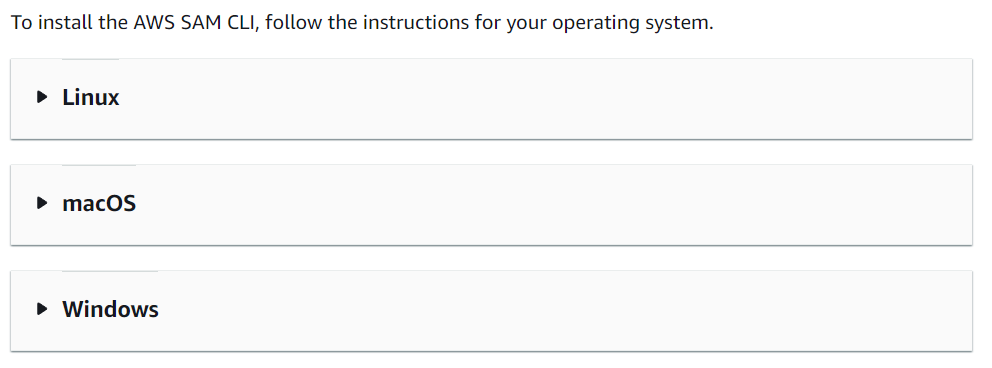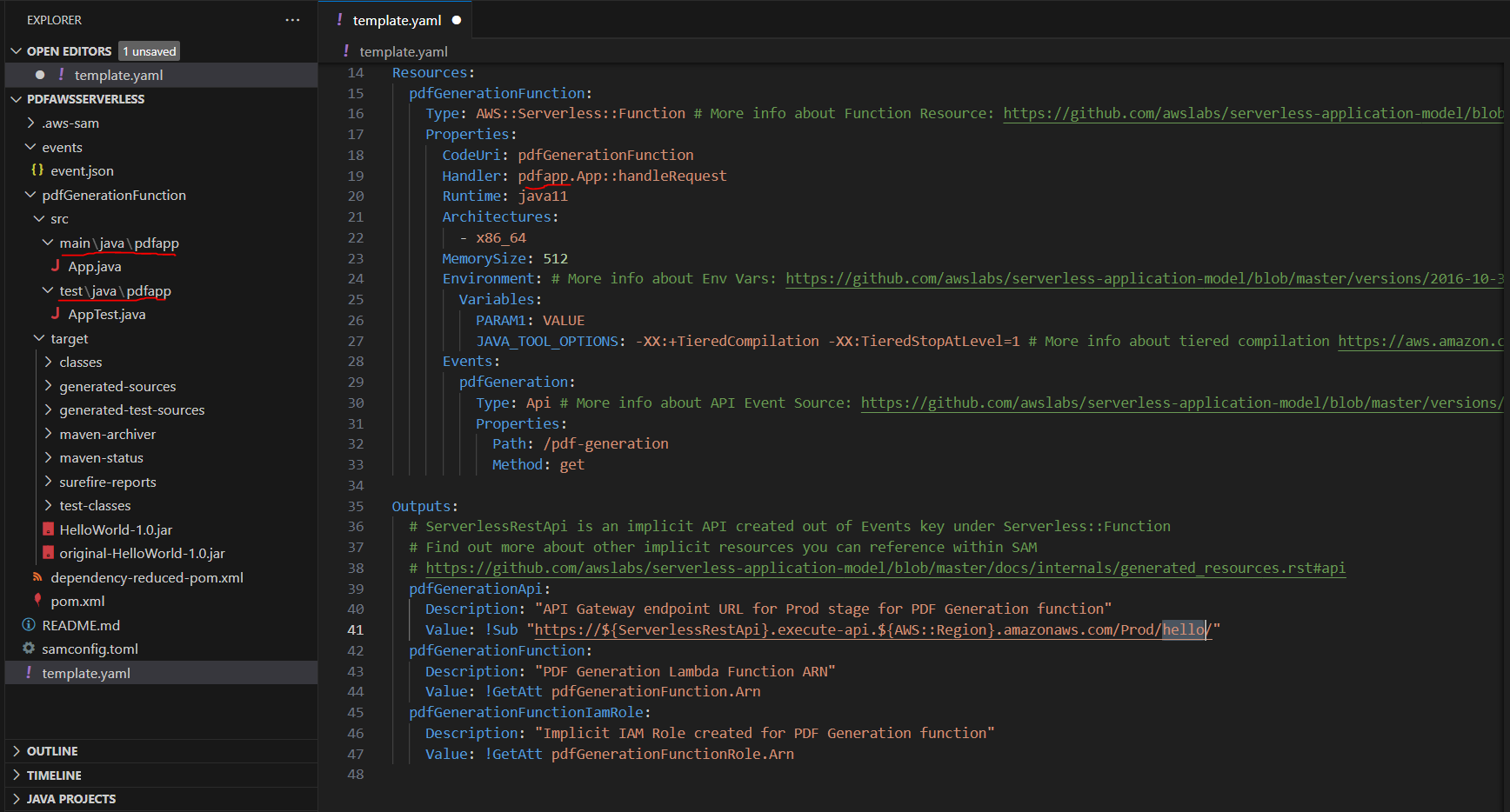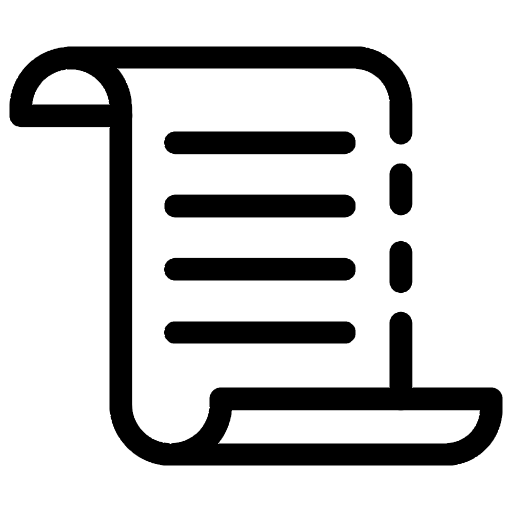
In modern cloud architectures, integrating AWS Lambda functions with other AWS services can significantly enhance the functionality and efficiency of your serverless applications. This guide will walk you through the process of connecting a Java-based AWS Lambda function to both an Amazon RDS (Relational Database Service) database and an S3 (Simple Storage Service) bucket.
I. Initializing Java Lambda Project with SAM CLI
SAM stands for Serverless Application Model. SAM CLI is a command-line tool that helps developers build, test, and deploy serverless applications on AWS. It provides a simplified syntax for defining serverless resources, such as Lambda functions, API Gateway endpoints, and DynamoDB tables, making them easier to manage and deploy. For setup instructions, visit the AWS SAM CLI installation guide.
After completing the installation, verify it by opening new Command Prompt or PowerShell window and invoking `sam` from the command line.
sam --version
SAM CLI, version 1.120.0
Open your terminal or command prompt and run the following command to initialize a new SAM project:
sam init
Here is a batch mode showing a sample interaction with the AWS SAM CLI when creating a new serverless application project:
You can preselect a particular runtime or package type when using the `sam init` experience.
Call `sam init --help` to learn more.
Which template source would you like to use?
1 - AWS Quick Start Templates
2 - Custom Template Location
Choice: 1
Choose an AWS Quick Start application template
1 - Hello World Example
2 - Data processing
...
Template: 1
Use the most popular runtime and package type? (Python and zip) [y/N]: N
Which runtime would you like to use?
1 - aot.dotnet7 (provided.al2)
...
10 - java11
11 - java8.al2
...
Runtime: 10
What package type would you like to use?
1 - Zip
2 - Image
Package type: 1
Which dependency manager would you like to use?
1 - gradle
2 - maven
Dependency manager: 2
Would you like to enable X-Ray tracing on the function(s) in your application? [y/N]: N
Would you like to enable monitoring using CloudWatch Application Insights?
For more info, please view https://docs.aws.amazon.com/AmazonCloudWatch/latest/monitoring/cloudwatch-application-insights.html [y/N]: N
Would you like to set Structured Logging in JSON format on your Lambda functions? [y/N]: N
Project name [sam-app]: pdfawsserverless
Cloning from https://github.com/aws/aws-sam-cli-app-templates (process may take a moment)
-----------------------
Generating application:
-----------------------
Name: pdfawsserverless
Runtime: java11
Architectures: x86_64
Dependency Manager: maven
Application Template: hello-world
Output Directory: .
Configuration file: pdfawsserverless\samconfig.toml
Next steps can be found in the README file at pdfawsserverless\README.md
Commands you can use next
=========================
[*] Create pipeline: cd pdfawsserverless && sam pipeline init --bootstrap
[*] Validate SAM template: cd pdfawsserverless && sam validate
[*] Test Function in the Cloud: cd pdfawsserverless && sam sync --stack-name {stack-name} --watch
Run the following command to build your SAM application and test it locally.
sam build
sam local invoke
Print the folder tree structure for the AWS Java Serverless application created above.
│ README.md
│ samconfig.toml
│ template.yaml
├───.aws-sam
│ ├───cache
│ └───deps
├───events
└───HelloWorldFunction
│ pom.xml
├───src
│ ├───main
│ │ └───java
│ │ └───helloworld
│ │ App.java
│ └───test
│ └───java
│ └───helloworld
│ AppTest.java
└───target
├───classes
│ └───helloworld
│ App.class
└───test-classes
└───helloworld
AppTest.class
If you want to change `HelloWorldFunction` to `pdfGenerationFunction` and modify the `template.yaml` file, you will need to rename the directory and update the references in the `template.yaml` file accordingly.
Go...
II.